From what we can gather at our student feedback sessions at Hurray, most PTE test takers struggle with approaching the Reading Test. While we are going to discuss the subject, we are going through the different sections of the PTE Reading Test.
The PTE-Reading is a 15-20 independent and integrated skill (can combine reading and writing, writing, etc.) sections, depending on the combination of the section in a particular test. Different response formats, including multiple-choice, re-order paragraphs and fill in the blanks, are designed to test the reading ability, and ability to write and listen to the information provided. PTE Academic is an integrated skill test; one of the sections in the test also assesses writing skills.
PTE Reading Test: Sub-sections
Reading: 1) Multiple choice and Single answers
Task: The candidate is required to answer a multiple-choice question. Response to the text of the text.
Skills assessed: Reading.
Prompt Length: Up to 110 seconds.
The passage must be read and the multiple-choice question must be answered.
Out of the multiple answers, only one is correct. The left mouse button is to be clicked to select or unselect an option. The selected option is always highlighted in yellow.
Test tips
• The key words are to be noted in the instruction before reading the text.
• The instruction must be read carefully, for the section may be a question or a sentence that requires completion.
• It is important as it may contain some information we need in the text.
• Focusing on the keywords helps in obtaining the answer faster.
• Evaluate the response options.
• The response options may be words, phrases or sentences.
Reading: 2) Multiple choice questions and Multiple answers
Task: More than one answer is to be selected for a multiple- choice question following a text.
Skills assessed: Reading.
Prompt Length: Up to 300 words.
Multiple-choice questions must be answered after reading the text. There will be more than one correct answer.
All the response options that are correct must be selected from the choice of options. The left mouse button is to be clicked to select or unselect the options. The selected options will be highlighted in yellow.
Test tips
• The candidate must be familiar with the scoring.
• Instructions must be read clearly.
• More than one option will be correct.
• Marks will be scored for any correct options and lost for incorrect options.
• Clicking on all the options will result in losing points.
• The same pattern is applicable for Multiple choice; choose multiple answers sections for reading and listening.
• Repeated words in the options must be noted and scanned.
• Repeated words may be a possible clue to the answer.
• Reading around the repeated word will lead to the answer faster.
Reading: 3) Re-order paragraphs
Task: Some text boxes that will appear on the screen in a random order must be reordered correctly.
Skills assessed: Reading.
Prompt Length: Up to 150 words.
The original order of the textboxes must be restored by selecting and dragging them across the screen. This can be done in two ways:
1. Select a box by left-clicking the mouse button (it will be outlined in blue), and then drag it to the desired location.
2. Select a box by left-clicking the left and right arrow buttons to select it, and then move it across. On the right panel, the up and down arrow buttons can be used to re-order the boxes. Left click anywhere else on the screen will deselect it.
Test tips
• Before reordering, the texts must be read quickly.
• Reading each text box is essential to understand the main idea. Key words may be noted.
• Key words are to be used for an overall idea of the original test and to get a logical order.
• The topic sentence must be the first one, which is a clear statement. It will never begin with a linker or a pronoun with a reference back to an object or person. It will not refer to any action or information mentioned previously.
• All other sentences are related to the topic sentence.
Reading: 4) Fill in the Blanks
Task: On the screen a text will appear with some blanks. Words from a box below must be dragged to fill them.
Skills assessed: Reading.
Prompt Length: Up to 80 words.
Words must be dragged and dropped across the screen to correctly fill in the gaps in the text.
A text will have some missing words with a list of words in a blue box that can be used to fill the blanks in the text. There will be more words than the blanks but not all the words must be used.
Words can be selected by using the left mouse button to left-click it. Then the word must be dragged to the space where we would like to place it. To remove a word from a gap, it can be dragged back to the blue box.
Test tips
• Candidates must reflect on the words often used.
• Some words can be used to formulate a familiar phrase. This is called ‘collocation’.
• Collocation helps one to recognize the correct word for every blank.
• Knowledge of grammar must be used.
• Text around the blank must be used to decide the missing part of speech.
• Scan the answer options and omit the inappropriate words.
• Finally choose from the words that are left and the one with the correct meaning.
Reading: 5) Reading and Writing: Fill in the blanks
Task: On the screen a text will appear with some blanks. Words from a box below must be dragged to fill them.
Skills assessed: Reading.
Prompt Length: Up to 80 words.
Words must be dragged and dropped across the screen to correctly fill in the gaps in the text, from a drop-down list.
The text will have some missing words. Next to each blank, there will be a button with a drop-down list. Left-clicking this button will reveal the drop-down list of options. The best option is to be selected. To change the answer, a different option must be left clicked.
Test tips
• Candidates must skim for the overall meaning to select the correct word.
• Understand the meaning of the text to choose the correct word.
• Drop down arrows will reveal options related to the main topic.
• Knowledge of grammar must be used to get the overall meaning and see if the words match the blanks.
• Text before and after the blank must be read to identify the correct missing word.
• Scan for the answer options and omit the inappropriate words.
• Finally, choose from the words that are left and the one with the correct meaning

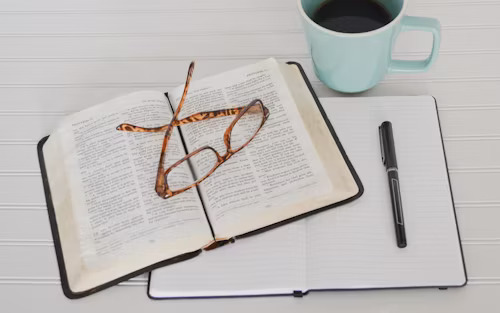





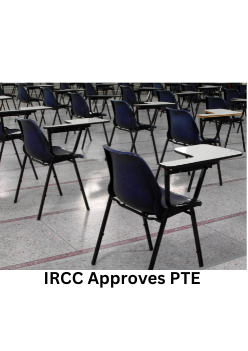

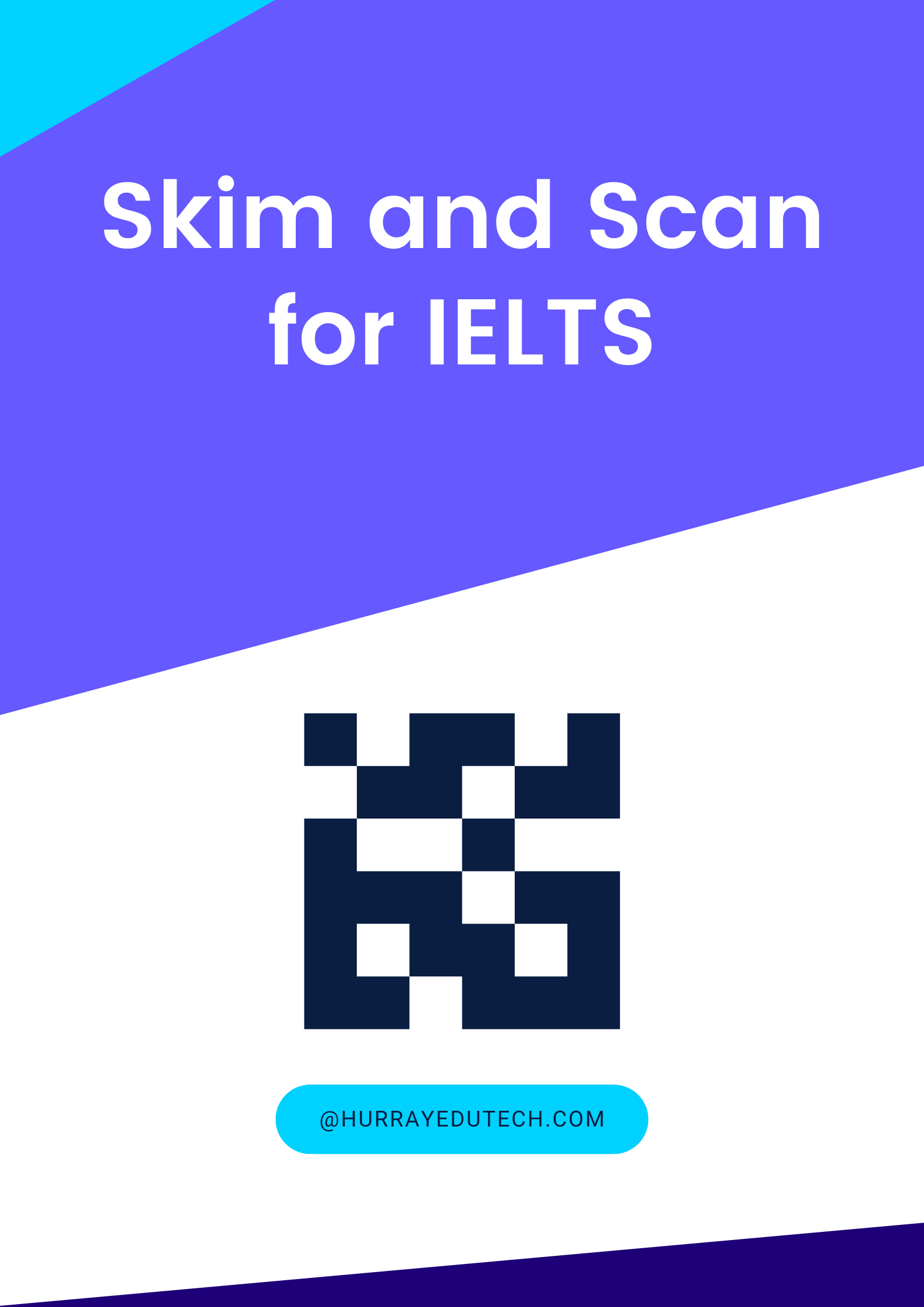

Post Comments